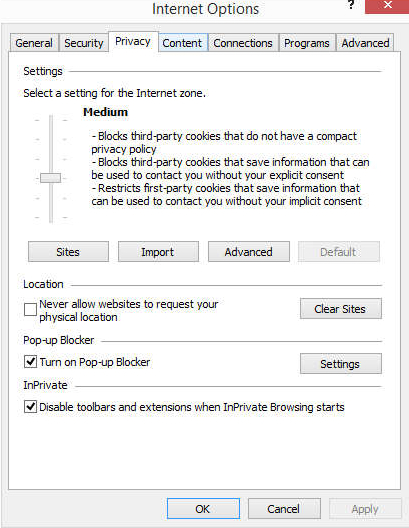I can't login?
If after registering, when you try to login it just brings you back to the home page, it is because your browser is not allowing session cookies. To adjust this in Internet Explorer, click on Tools (upper right, looks like a sprocket) then select Internet options and click on the Privacy tab. You can move the slider to adjust cookie settings for all websites, or you can click the Sites button and add http://baldheadislandferry.com to the allowed list.
I can't print baggage tags.
If when you try to print baggage tags nothing happens, it is because your Pop-up Blocker is on. Look for a small notification near the top or bottom of your screen and click allow for this site. If you don’t see a notification, in Internet Explorer, click on Tools (upper right, looks like a sprocket) then select Internet options and click on the Privacy tab. Under Pop-up Blocker click Settings and check Show notification bar when a pop-up is blocked and add http://baldheadislandferry.com to the allowed list.